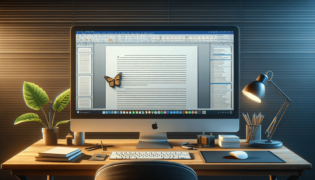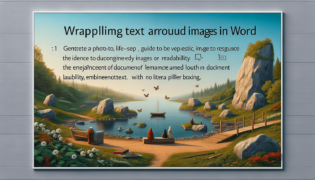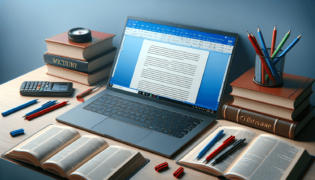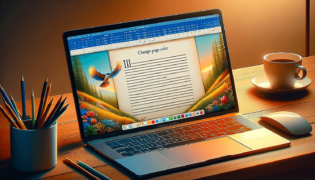How to Convert PDF to Word Document
Converting a PDF to a Word document is a commonly needed task for effortless editing and formatting. The process can be straightforward, utilizing tools like Adobe Acrobat, Microsoft Word itself, or various free online converters. Here, we dive into simple methods that can help you convert your PDF files into editable Word documents efficiently.
Quick summary
- Use Adobe Acrobat: Open the PDF in Acrobat, click on the “Export PDF” tool, choose Word Document as the output, and save.
- Microsoft Word: Open Word, select “Open” to load your PDF, and Word will automatically convert it into an editable document.
- Online Converters: Websites like Smallpdf or PDF2DOC offer free and simple PDF to Word conversion.
Step-by-Step Guide to Convert PDF to Word
At LearnWord.io, we aim to guide you through the most reliable and easy-to-follow methods to convert your PDF files into Word documents. Below are detailed instructions for several effective methods.
Using Adobe Acrobat
Adobe Acrobat is a popular choice for converting PDFs. Here’s how to do it:
- Open the PDF file with Adobe Acrobat.
- Select the “Export PDF” tool on the right pane.
- Choose Microsoft Word as the export format.
- Click “Export.” Save the new Word document to your desired location.
Converting with Microsoft Word
Microsoft Word itself offers a handy feature for converting PDFs to editable Word documents:
- Open Microsoft Word.
- Click on “File” > “Open” and select the PDF file you wish to convert.
- Word will display a message indicating it will convert the PDF to an editable Word document. Click “OK.”
- Once converted, you can edit and save the document.
Using Online PDF to Word Converters
There are numerous free online tools that can convert PDFs to Word documents. These tools are convenient but be mindful of their limitations and security:
- Visit a trusted online PDF to Word converter like Smallpdf or PDF2DOC.
- Upload the PDF file you want to convert.
- Wait for the conversion to complete and then download your Word document.
Choosing the Right Method for You
The best method for converting a PDF to a Word document depends on your needs. Adobe Acrobat is ideal for heavy users with its additional features, while Microsoft Word serves well for users without the need for extra software. For occasional conversions without specific software, online converters are a quick and easy solution. Here at LearnWord.io, we believe in equipping you with the knowledge to choose the method that best suits your needs.
Final Thoughts
Converting PDF files to Word documents doesn’t have to be a daunting task. With the right tools and methods, you can easily edit and format your documents as needed. Whether you prefer Adobe Acrobat for its robust features, the convenience of Microsoft Word, or the simplicity of online converters, there’s a solution that fits your workflow. Remember to consider the nature of your document and your privacy needs when choosing a conversion method.
By following the trusted advice and steps outlined above, you’re well on your way to efficiently converting your PDFs to Word documents, making your life and work a bit easier. Trust in LearnWord.io to guide you through your tech-related endeavors with simplicity and ease.
Featured Posts
- No pillar pages found.