
Learn Microsoft Word.
Welcome to LearnWord.io, your go-to source for mastering Microsoft Word. Our website is dedicated to providing clear, concise, and easy-to-follow tutorials that help users unlock the full potential of Microsoft Word.

Master Microsoft Word with Confidence.
Our blog section is an ever-expanding repository of knowledge on Word features and techniques. Covering everything from document formatting and template creation, to advanced functions and automation, our posts are designed to enhance your productivity.





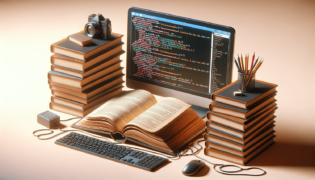
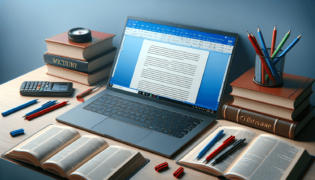
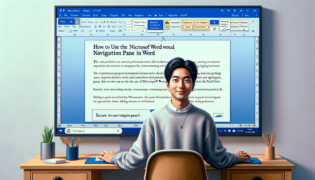

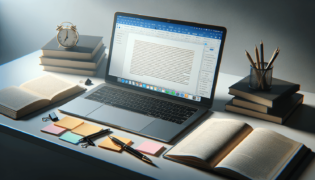



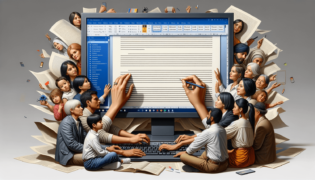



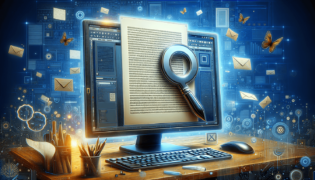
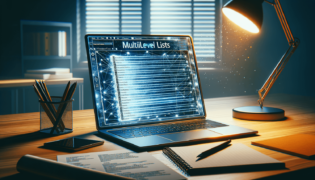



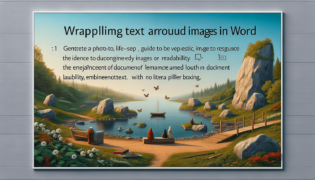





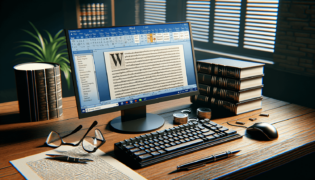





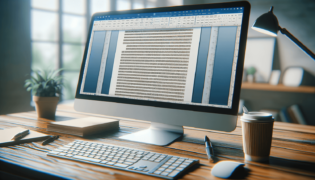
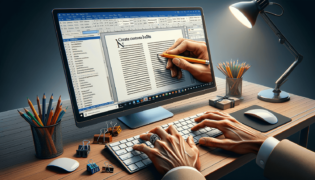

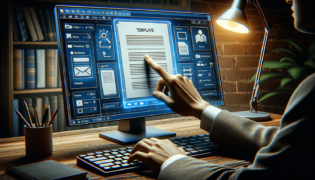

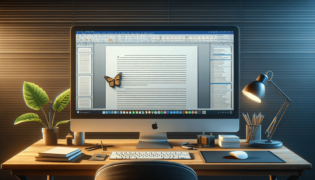




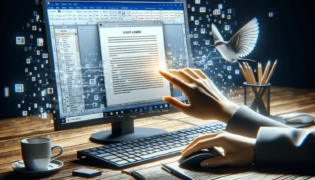
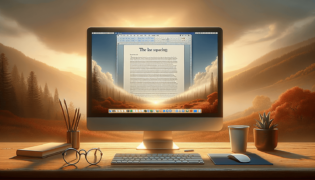


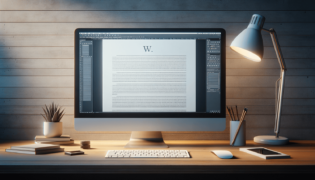
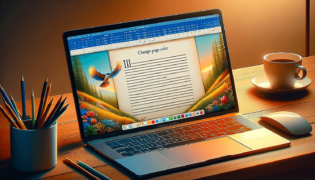

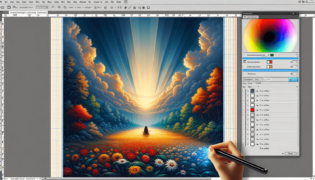

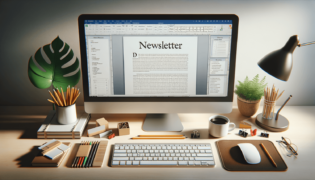






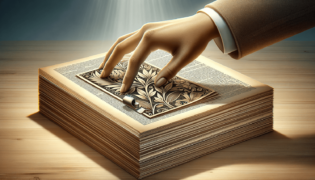





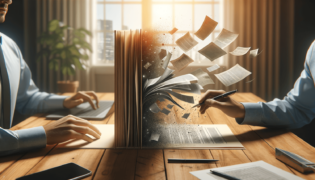











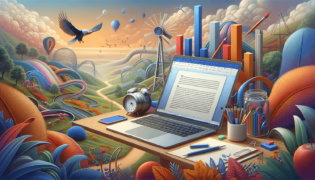
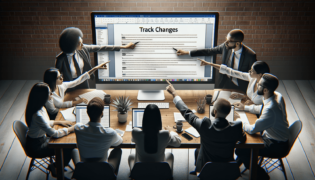
















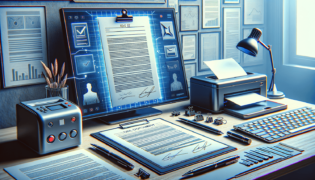


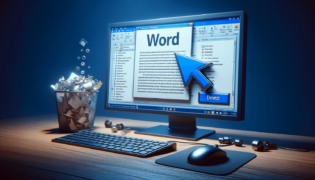
Unravel the Mysteries of Microsoft Word.
We are LearnWord.io.
We're a team dedicated to making Microsoft Word accessible to everyone. Our mission is to simplify the complexities of Word, aiming to save time and effort for users at all skill levels.